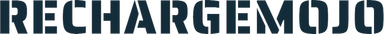
Consumer Complaint
Login/Register
Educational Fees

Online Fee Payment for School, College & Other Institutes on RechargeMojo
Paying School, college, or Institute fees has now become very easy as RechargeMojo is providing an online platform where you can pay the fees online through your mobile phone or laptop using the RechargeMojo app/web at the comfort of your own home or office or anywhere anytime in a matter of a few minutes. Now you don’t have to wait in long queues or excuse yourself from work to deposit school or college fees through a Cheque, Demand Draft, Challan, or Cash.
How to Pay Online Fee on RechargeMojo?
You can pay large fee amounts safely using RechargeMojo Net Banking, Debit Card, Credit Card, RechargeMojo Wallet, or UPI. Few steps to pay your fees within 5 minutes :
1. Go to RechargeMojo.com. Select the ‘Educational Fees’ icon under the ‘Recharges and Pay Bills’ section
2. Select your institute location and then institute name
3. Enter your relevant details (Institute’s Area, Enrollment number, etc.)
4. Now, click on ‘Proceed’ to review the details like name, class, fee amount, / etc.
5. Click on ‘Proceed to pay. Select your preferred payment option, i.e., Debit Card, Credit Card, Net Banking, RechargeMojo Wallet, or UPI.
6. You will receive a real-time payment confirmation from RechargeMojo on your registered mobile number and email id (if an email has been provided by you in the RechargeMojo profile)





